Thank you for your financial support of First Friends Meeting!
Your donation helps our Meeting and the organizations it supports.
Ways to Give
Make a Pledge
Pledges help First Friends budget and plan for the future!
Automatic Giving
Contact your bank to have automatic donations sent from your account to First Friends!
Text to Give
Simply text the amount you’d like to give to
317-768-0303
Give Now
Give online now using the form below!
See an explanation of funds here.
How do I give online?
Set Up Automatic Payments for Your Donations!
Did you know that most financial institutions offer a way for check donations to automatically be sent to First Friends? This is a service that is FREE for both you and for our Meeting. You can do this by setting up automatic payments with your bank/credit union (sometimes called bill pay).
The steps to do this varies between financial institutions. If your bank offers online automatic payments/bill pay, simply log into your online account and set up First Friends as a recipient/payee. You will need to enter our address: 3030 Kessler Blvd E Dr., Indianapolis, IN 46220. You can specify how much you’d like to send us, and how often. Your bank will then automatically send us checks as you specified—no checkbook or stamps needed!
If you’re not sure if your bank offers automatic payments, or if you need help setting it up, please contact your financial institution. Thank you for supporting First Friends!
Fund Guide
General Budget – Applied where most needed
Christmas Family – Annual holiday project for families in need
College Care Packages – Semiannual care packages for First Friends college students
Fair trade food/gift order – Fair trade treats to fundraise for youth or special projects
FEF Scholarship – Friends Education Fund scholarship
Flower Order – Flower orders for Easter or Christmas
FUM Project – Friends United Meeting’s annual project
Linda Lee Spiritual Fund - In memory of Linda Lee, promoting mysticism through annual retreats
Material Aid Fund – General support for those in financial need
Meal Ministry - Provides meals for Friends in need such those experiencing new babies, deaths, illness, surgeries, and other challenging situations
Memorial Fund – Donations in memory of deceased members and attenders
Mid-North Food Pantry – Help for food pantry supporting local needs
Organ Fund – Upcoming renovation of the organ
Overman Scholarship Fund - Scholarship fund for First Friends students
Rent - used to pay First Friends for building rental
Right Sharing of World Resources – Supporting small, women-founded businesses in Kenya, Sierra Leone and India
Sabbatical Fund – Supports expenses incurred by our Meeting relating to the pastor’s sabbatical.
Wedding – Deposits for wedding date reservations
Women’s Retreat Support – Helps cover expenses not met by fees, keeping the annual Women’s Retreat affordable and providing scholarships for those in need
WYM Project - Western Yearly Meeting’s annual project
Virtual Services - Giving in appreciation of virtual services offered by First Friends
Giving FAQs
How do I use the “Give Now” giving form?
Please see this online giving guide for a step-by-step walkthrough on how to donate online, or feel free to contact our office at office@indyfriends.org or 317-255-2485.
How do I give using text messages?
As a first time text giver, text “GIVE” to 317-768-0303. You will be texted a link to enter your details and payment information. Once you’ve done this one time, you will not have to enter each time. From then on, simply text the amount you’d like to give, and your donation will be processed instantly! (For example, to donate $100, simply text “100”). If you’d like to give to a certain fund, text the dollar amount along with the keyword (for example, to donate $50 to Mid-North Food Pantry, text “50 pantry”). Questions? Contact our office at office@indyfriends.org or 317-255-2485 for help.
Is my giving information secure?
Absolutely. Any personal or financial information you enter is encrypted using SSL security – the same state-of-the-art security measures used by online retailers, banks, and other financial institutions.
What Payment Methods do you Accept?
If giving through our online form, we accept credit or debit card, bank account, or PayPal. You can also drop a donation in person in the offering basket during our Sunday service, or mail in your contribution to the Meetinghouse at 3030 Kessler Blvd E Dr, Indianapolis, IN 46220. Checks can be made out to First Friends Meeting. If you’re giving to a special fund, leave a note in the memo line.
Do I need to Create an Account?
No. That said, we do recommend creating one so that you can view your online giving history. Also, you will be asked to create an account if you’d like to setup recurring donations.
Will I Receive a Receipt When I Give Online?
Yes. You will be emailed a donation receipt each time you give. Again, we recommend creating an account so you can view all your online giving history.
How do I reset my password?
Under the “Give Now” section above, click the “sign in” tab, then “forgot password.” Enter your email address and click “Reset” to receive a new password. Check for an email titled Password Reset Request (Be sure to check your spam folder). Use your email and the temporary password to login. Next, click the 3-line icon on the top left and select “My Account”, then “Account Info”. From here, use the temporary password and enter a new custom password. Click “Save Password".” Find a helpful image walkthrough here.
How do I update my payment method or edit a recurring gift?
Payment methods expire or need to be changed. Follow these simple steps below to update an existing payment method for donations.
Under the “Give Now” section above, select “Sign In” to login to your account. Tap the Menu icon, then “My Account,” then “Payment Methods.”
Expand the payment method which needs updated. Tap the pencil icon to make updates. Use the trash icon to remove old payment methods. Tap “+ Add Payment Method” to add a new option.
Update scheduled donations through the menu icon. Tap the “Scheduled” link to review your recurring gift. Use the pencil icon to edit the payment method of the scheduled donation.
Note: To edit the amount, frequency, or fund, delete the existing scheduled gift and add a new scheduled gift.
How do I update my email or phone?
Either phone or email can be used to log into your giving account. To update, follow the below steps.
Under the “Give Now” section above, select “Sign In.” Tap the menu icon, then “My Account,” then “Account Info.”
Use the pencil icon to edit your email address or phone number.
Follow the button prompts to save your information.
Do you accept international gifts?
Unfortunately, our giving platform only supports gifts from US bank accounts at this time.
Your donation may be tax deductible, but always check with your tax advisor. You may also drop payment by the office, which may have lower transaction fees for the Meeting. Please call 317.255.2485 for more information.